verschiedenes im Netscape Navigator
- tippen Sie in die Adresszeile "about: mozilla"
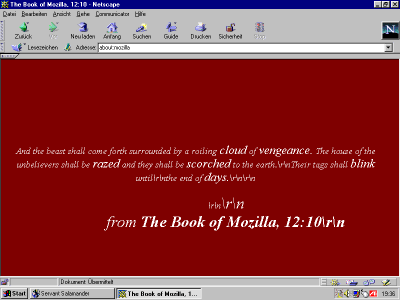
Book of Mozilla
folgene undokumentierte "about:" – Kombinationen sind weiterhin vorhanden:
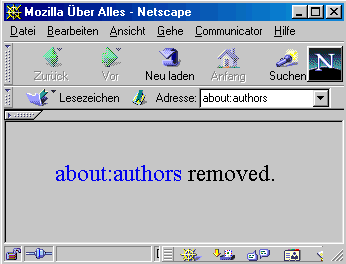
- about: Netscape und Komponenten – Versions Informationen
- about:s = Netscape Entwickler (vermutl. nur ältere Netscape – Versionen)
- about:cache = Informationen über den Cache – Inhalt
- about:document = Dokumentinformationen
- about:global = Informationen zur Global History von Netscape
- about:image-cache = Informationen über den Image (Bilder) Cache – Inhalt
- about:license = Netscape – Kundensoftware – Endkunden – Lizenz- vertrag
- about:logo = Netscape Navigator Logo
- about:"name"logo = Netscape und Komponenten – Logos, für "name" setzen Sie bitte folgende Kombinationenn ein: fc, inso, java, mm, mc, ncc, odi, qt, rsa, sym, td, visi (bsp: about:insologo)
- about:memory-cache = Speicher Cache Informationen
- about:"name" = Homepages der Entwickler des Netscape Navigators. Anstatt "name" geben Sie bitte einen der folgenden Namen ein: ari, atotic, blythe, chouck, dmose, dp, ebina, hagan, jeff, jg, jsw, jwz, karlton, kipp, marca, mlm, montulli, mtoy, paquin, robm, sharoni, terry, timm (funktioniert nur Online)
- about:plugins = Informationen über installierte Plugins
- about:<body bgcolor="irgendwas"> = tragen Sie irgendetwas ein, die Hintergrungfarbe ändert sich irgendwie
ab Netscape 4.xx sind folgende Kommandos möglich: (in der Adresszeile)
- Javascript: = JavaScript Interpreter – Eingabemaske
- Livescript: = LiveScript Interpreter – Eingabemaske
- Mocha: = Mocha Interpreter – Eingabemaske
Tastenkombinationen in Netscape Navigator/Communicator
- Ctrl + Alt + F = Webcam zu einem Aquarium (nur Online)
- Ctrl + Alt + S = schaltet die Statusbar an oder aus
- Ctrl + Alt + T = Informationen über aktive Verbindungen und URLs
- "about:authors": in älteren Browsern hat es noch funktioniert, neuere zeigen nichts mehr an. Aber sie ändern die Titelzeile :-)
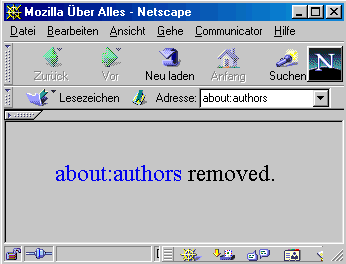
about:authors


