versteckter Dialog im Quelltext
- öffnen Sie die Datei "studio.exe" in einem Resourcen-Editor
- gehen Sie zum Punkt "Dialog 103"
- Ein im Programm nicht angezeigter Dialog öffnet sich
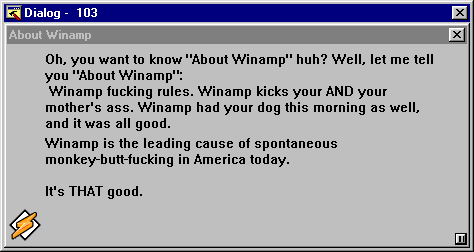
versteckter Dialog im Quelltext

| Keine Kommentare |
versteckter Dialog im Quelltext
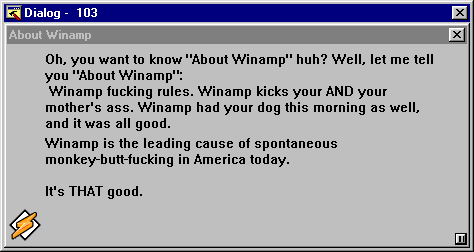
versteckter Dialog im Quelltext