 Versteckte Seite aus dem fiktiven "Book of Mozilla" im E-Mail Client "Thunderbird"
Versteckte Seite aus dem fiktiven "Book of Mozilla" im E-Mail Client "Thunderbird"
- klicken Sie auf "Extras", "Einstellungen" und "Allgemein"
- setzen Sie den Haken beim Punkt "Beim Aufrufen von Thunderbird die Startseite anzeigen"
- tragen Sie als Startseite "about:mozilla" ein
- beenden Sie das Programm und starten Sie es neu
- nach dem Start sollte eine Seite "The Book of Mozilla" angezeigt werden
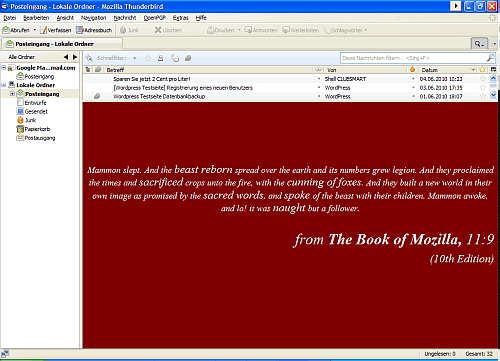
Als Startseite kommt eine Seite aus dem Book of Mozilla
Mammon slept. And the beast reborn spread over the earth and its numbers grew legion. And they proclaimed the times and sacrificed crops unto the fire, with the cunning of foxes. And they built a new world in their own image as promised by the sacred words, and spoke of the beast with their children. Mammon awoke, and lo! it was naught but a follower. from The Book of Mozilla, 11:9 (10th Edition)
Getestet mit der Version Thunderbird 3.1.4. f. Windows

