 Das versteckte Spiel ist nicht so leicht zu finden und es ist auch nicht bekannt, seit wann es das Spiel gibt. Aber so können Sie es selber ausprobieren.
Das versteckte Spiel ist nicht so leicht zu finden und es ist auch nicht bekannt, seit wann es das Spiel gibt. Aber so können Sie es selber ausprobieren.
- Rufen Sie die Webseite von Google im Firefox- oder Chrome-Browser auf.
- Stellen Sie die Google-Suche in den Einstellungen/Sprache (Languages) auf Englisch um und suchen Sie dann nach dem Begriff „Text Adventure“ (https://www.google.de/search?q=text+adventure)
- Drücken Sie nun die Taste „F12“, um die Entwicklertools von Firefox oder Chrome zu öffnen
- Sie werden nun direkt gefragt, ob Sie ein Spiel spielen möchten „Would you like to play a game? (yes/no)“
- Nach einem „yes“ geht das eigentliche Spiel los, leider nur in Englisch.
Mit den angezeigten Befehlen muss man sich durch ein "Labyrinth" navigieren, Dinge aufnehme und an passende Stelle benutzen.
Ziel ist es, das rote und das gelbe „o“ das blaue „g“, das grüne „l“ und das rote „e“ zu finden.
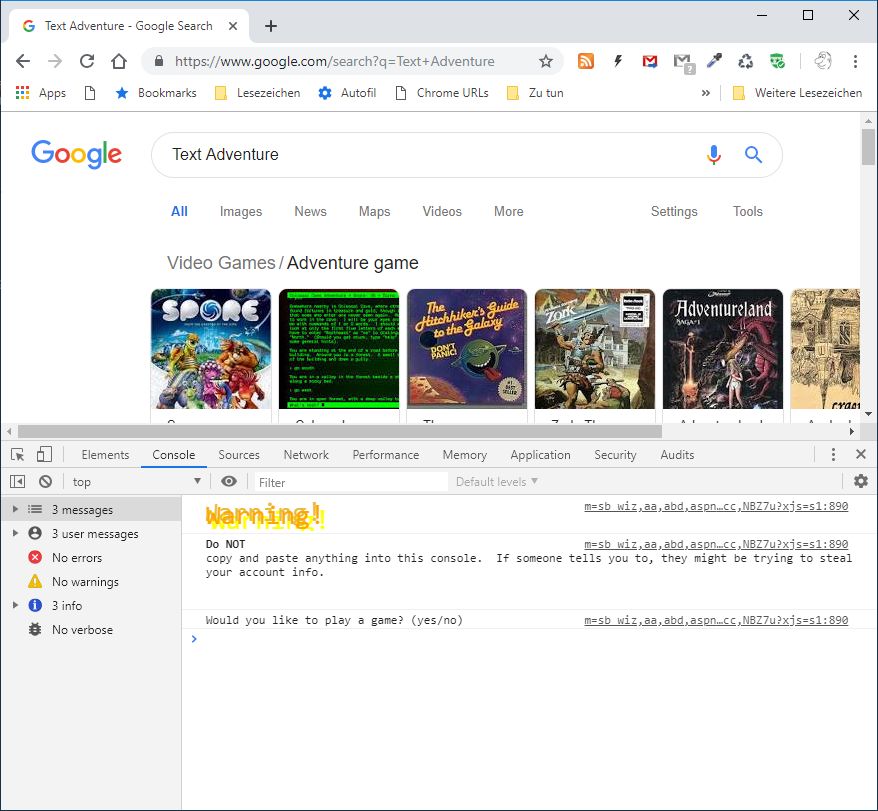
Der Beginn des Spiels in der Entwicklerkonsole
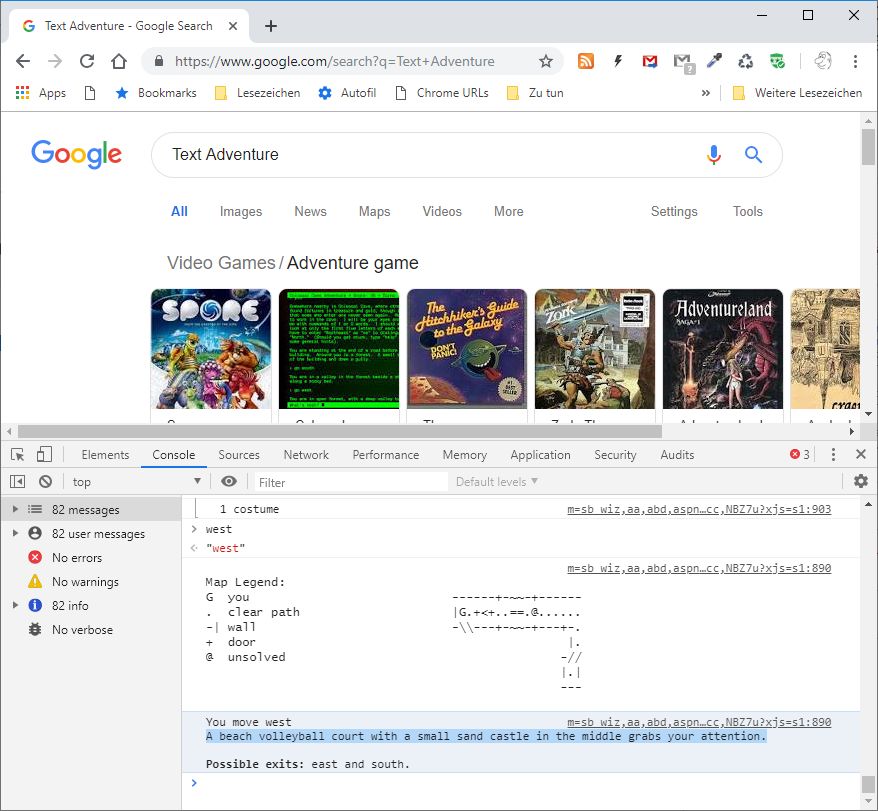
Hier im Spiel, aber noch ziemlich am Anfang
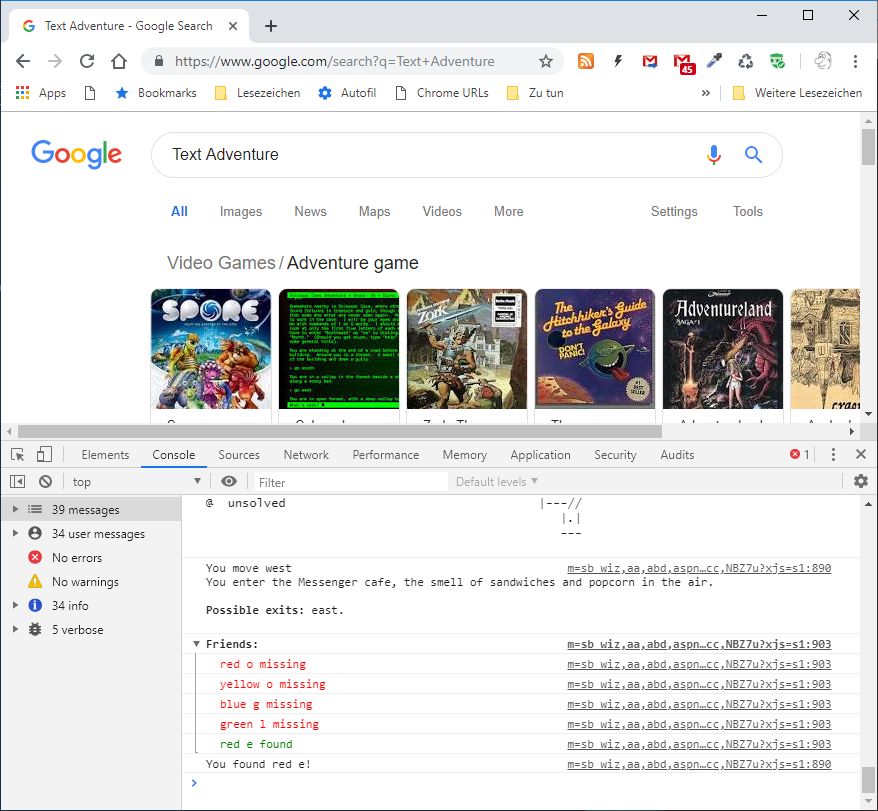
Hier wurde das rote "e" gefunden.
Hier noch die Anleitung, die am Anfang vom Spiel steht:
Type single word commands, no need to describe the subject. For example, "grab banana peel" should just be "grab" or "use banana peel" should just be "use"
Commands: north, south, east, west, up, down, grab, why, inventory, use, help, exits, map, and friends.
A strange tingle trickles across your skin. You feel lightheaded and sit down. Feeling better you stand up again and notice your reflection in a window. You are still the same big blue G you’ve always been and you can’t help but smile.
But wait! Where are your friends red o, yellow o, blue g, green l, and the always quirky red e?
You see a statue of a metal man peeking out of a building. A park is just across the street.

